Delete AOL Account and Save Emails
Canceling an AOL email account is easy, but are you prepared for what will happen after your account is deleted? There are some simple things that you can do in advance to ensure a stress-free cancellation experience (and you'll thank yourself later!).
In this article, we will cover the steps for closing an AOL email account. We will also offer solutions to cancellation-related issues that are often overlooked.
How to delete AOL account: 6 steps
If you are absolutely sure that you no longer need your AOL email account, here's how you can delete it safely:
-
Cancel your active AOL subscriptions and pay the account balance.
What happens when you delete your AOL email account? Basically, you will no longer be able to use any of your subscriptions and your AOL email address. If you have active subscriptions and paid plans, you'll have to wait 90 days after you cancel them to delete your AOL email account. While this policy may seem excessive, it actually helps to prevent fraudulent activity and make AOL a safer place.

-
Transfer your email history to another online account before you delete your AOL email address.
We recommend saving your AOL archive into another email account because this will make your old emails accessible online. You will need no special desktop software to browse the emails and you will be able to quickly find an old message when you need it.
If you want to avoid manual work and save your folder organization, try VaultMe. This is a paid service, but it may cost you more time and effort to move your AOL emails into another account manually.
VaultMe can migrate your old emails into any email provider's mailbox (such as Gmail, Outlook, Yahoo, etc.) automatically. It's very easy to set up, and it works online. Note that VaultMe will not forward any future emails received in AOL to a different email address.
-
Replace your AOL email address with another active email address in all services that are associated with it.
You should make sure that none of your online accounts are associated with the old AOL address before you request account termination.
-
Let other people know that you are deleting your AOL email account.
After you request to close your AOL email account, it will not be deleted permanently. AOL will deactivate it for 30 days (or more in some countries), and if you don't sign in to the account within this period, it will be deleted forever.
Your account will continue to receive emails during the waiting period. You can use these 30 days to notify people that your AOL email address is no longer used and will be deleted soon. To do that, you can set up an auto-reply before you request cancellation. Note that once your AOL email account is deleted permanently, your automated replies will no longer be sent.
-
Go to the AOL account termination page and follow the prompts to cancel your AOL email account.
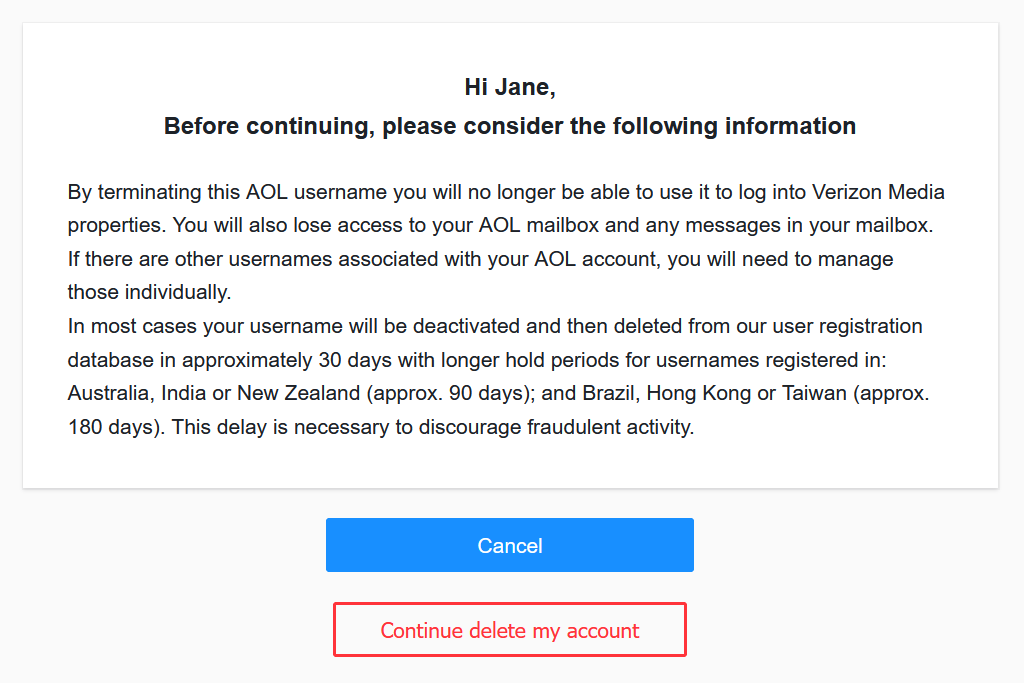
Please note the following:
-
If you have several usernames in your AOL email account, they all must be canceled separately.
-
After you cancel all additional usernames, you'll have to wait 30 days to delete your primary username.
-
Wait until your AOL account is deleted permanently.
Remember that AOL will not delete your email account instantly. It will deactivate it for 30 days (or more in some countries) leaving you the option of re-opening it if you change your mind.
Again, this is a security measure that helps avoid losing the content of the email account by mistake and protects the account from fraudulent activity.
If you wish to re-activate your account, simply sign in from any of your devices within 30 days.
How to permanently delete AOL email account
AOL accounts are not deleted permanently immediately after you mark them for closure. Once you confirm the deletion, your account enters a waiting period—typically 30 days, though this may vary depending on your region.
During this time, the account remains inactive, allowing you to change your mind and reactivate it if needed. After the waiting period ends, the account and all associated data will be permanently deleted and cannot be recovered.
How to contact AOL customer support
If you are having trouble canceling your AOL subscriptions or closing the account, you may need to reach out to AOL's support team for assistance.
You can start with this page: AOL Help.
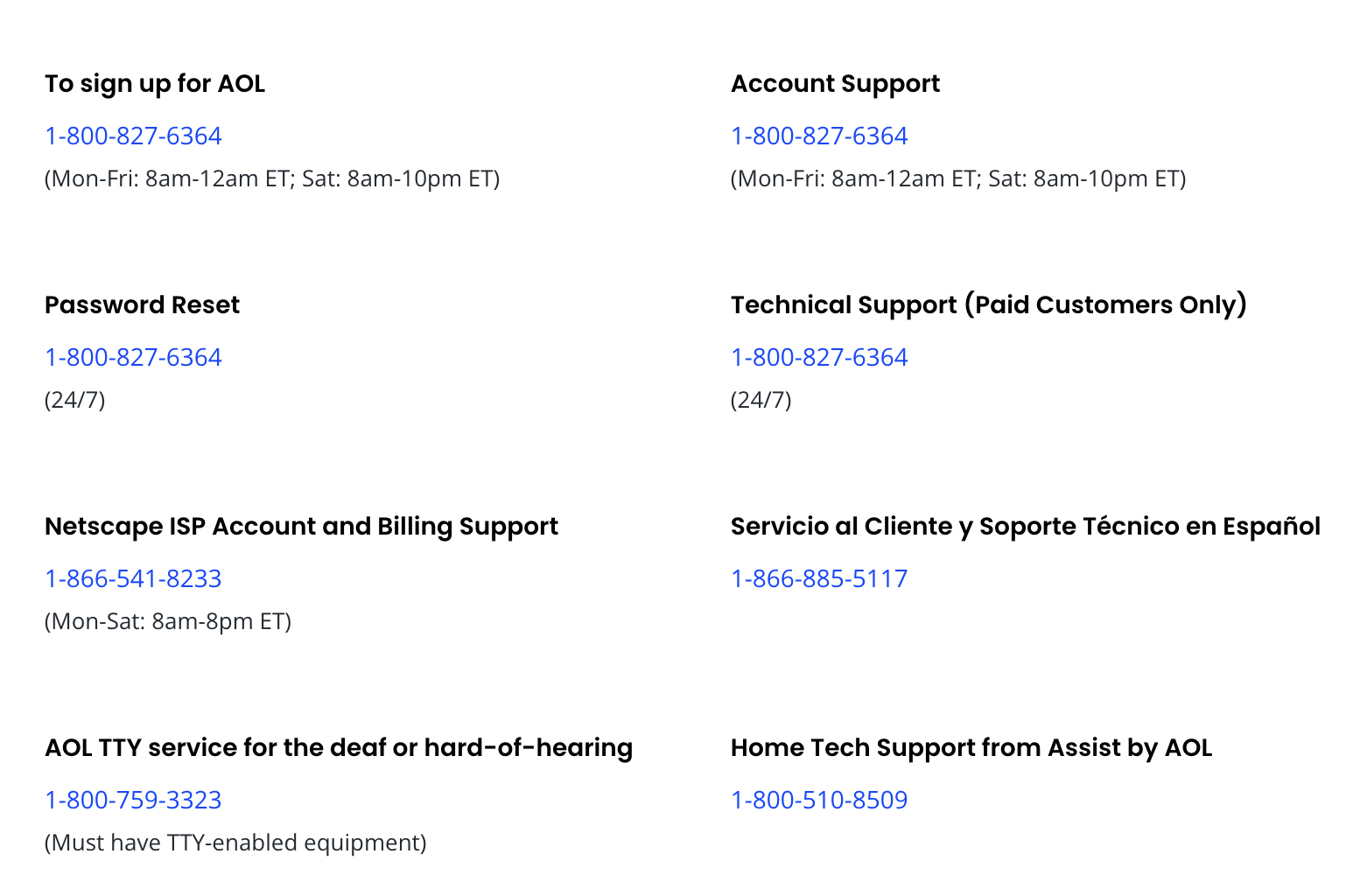
Please note that some services are only available to users of paid accounts.
Frequently asked questions about canceling an AOL email account
Can I cancel my AOL account and keep my email?
Yes, you can transfer your AOL emails to a different account (Gmail, Outlook, Yahoo, or any other online account) before canceling your AOL account. Consider using automated tools like VaultMe to accomplish this.
Remember that you will not be able to retain your email address.
Why can't I delete my AOL account?
AOL accounts are not deleted instantly. First, you need to cancel your subscriptions, pay the balance, and request cancellation of the account. After 30 days, your AOL email account will be deleted. Note that there are longer hold periods for accounts registered in Australia, India, and New Zealand (90 days), and Brazil, Hong Kong, and Taiwan (180 days).
How do I permanently delete my free AOL account?
Go to the AOL account termination page, request cancelation, and wait for 30 days (90 days in New Zealand, Australia, and India, and 180 days in Taiwan, Brazil, and Hong Kong). If you don't sign in to your account during the hold period, your AOL email account will be permanently deleted. We recommend reviewing the information in this article to avoid losing any valuable content before your account is gone.
How do I cancel my AOL username and email address?
To cancel your AOL account, navigate to the account termination page. But before you do, review the recommendations that we provide above to ensure that no content is lost when you close your account.
Can I download my AOL emails?
Yes. There are three options:
- Export your AOL emails into a .pst file using a desktop email app.
- Download each email as a .pdf file.
- Transfer your AOL emails to another account.
How do I delete an old AOL email address?
The best way to do so is to follow these steps:
- Cancel your active AOL subscriptions.
- Pay the account balance.
- Transfer AOL emails into another account.
- Replace your AOL email address with your primary address in all services you use.
- Notify your contacts of the email change.
- Use the AOL account termination page to request deletion.
- Wait for the account to be permanently deleted.
Conclusion
As discussed above, canceling an AOL email account is simple, but there is more to it than just clicking the "Delete" button. Taking the time to tie up the loose ends and prepare for the cancellation will pay off in the long run.
Before you delete your AOL email account, you should save your old emails to another online account, replace the old email address in all online services that are associated with it, and let other people know that you will be closing your account. This way you will be ready for what happens after you delete your AOL account.
The easy way to save old AOL email messages is to copy them to another online account using VaultMe. VaultMe is a secure app for online migrations that can save your AOL emails into any email provider's mailbox. It copies emails automatically and saves hours of manual work.
Related articles
Want to migrate your AOL emails to Gmail? Our article outlines the two methods of transferring emails between the accounts: How to Transfer AOL Emails to Gmail.
Need to merge several email accounts? Explore your options: Combine Two or More Email Accounts Into One.
Want thinkin of switching to Google Workspace? Learn how this can be done: How to Migrate to Google Workspace: VaultMe's Step-by-Step Guide.
Want to switch from AOL to Microsoft 365? VaultMe'd migration guide provides instructions: Office 365 Migration: How to Migrate to Office 365.